Booting from Scratch in Wave: Printing ‘H’ at 0x7C00
Wave is a language that supports inline assembly. In its current pre-beta stage, it compiles through LLVM. So here's a thought — what if we could write a boot sector in Wave and run it using QEMU?
If this works, we might just be writing the very first line in Wave’s low-level programming history.
Today, we’re going to attempt exactly that: creating a boot sector using only Wave.
At the moment, Wave uses LLVM as a temporary backend. LLVM is a general-purpose compiler toolchain used by languages like C/C++, Rust, and Zig. However, Wave aims to eventually move away from LLVM and build its own dedicated compiler toolchain, called Whale — optimized specifically for Wave and free from the limitations of LLVM.
Of course, before that can happen, Wave’s frontend needs to be fully developed.
In a previous post, I showed how to print “Hello World” using only Wave. This time, we’ll take it one step further and write a boot sector, which runs below the OS level.
Typically, boot sectors and bootloaders are written in raw assembly.
But Wave allows inline assembly using the asm {} block, making it possible to implement a boot sector directly in Wave.
The basics of Wave’s inline assembly syntax are explained in my earlier post: Printing Hello World from Scratch in Wave
Here’s the Wave code we’ll be using:
fun main() {
asm {
"mov ah, 0x0e"
"mov al, 0x48"
"int 0x10"
}
}
Before we proceed, let’s break it down a bit.
Code Breakdown
1. mov ah, 0x0e
- Stores
0x0Ein the AH register. - In x86 real mode, the
int 0x10BIOS interrupt is used for video services. - When AH =
0x0E, it selects the "TTY character output" function.
2. mov al, 0x48
- Stores
0x48(ASCII for'H') in the AL register. - This sets the character to be printed.
3. int 0x10
- Triggers the BIOS video interrupt.
- AH =
0x0E→ TTY mode - AL = character to print
- BL = page number (defaults to 0)
- As a result, it prints a single
'H'on the screen.
Now that the code is ready, it’s time to compile.
Currently, Wave only compiles to Linux binaries — formats like .img or .exe aren’t directly supported.
However, Wave generates a temp.ll file (LLVM IR) when running wavec run main.wave, and we can use that to produce a bootable .img file.
To simplify the process, I’ve written a shell script called build.sh:
#!/bin/bash
set -e
LL_FILE=target/temp.ll
OBJ_FILE=boot.o
BIN_FILE=boot.bin
IMG_FILE=os.img
wavec run main.wave
llc -march=x86 -mattr=+16bit-mode -filetype=obj $LL_FILE -o $OBJ_FILE
ld -m elf_i386 -Ttext 0x7c00 --oformat binary $OBJ_FILE -o $BIN_FILE
echo -ne '\x55\xAA' | dd of=$BIN_FILE bs=1 seek=510 count=2 conv=notrunc
dd if=$BIN_FILE of=$IMG_FILE bs=512 count=1 conv=notrunc
echo "[+] Image created: $IMG_FILE"
Note: You’ll need the LLVM toolchain installed. I recommend using
clang 14for compatibility with Wave.
When you run ./build.sh, you’ll get output like this:
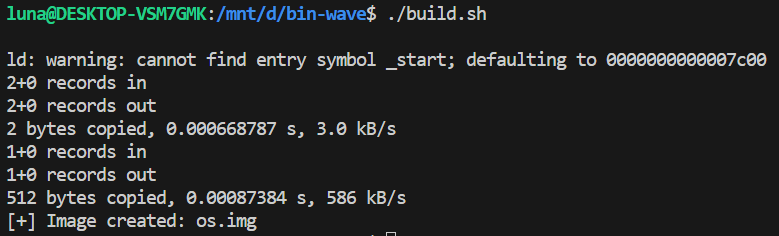
The os.img file is now ready.
Let’s boot it using QEMU:
qemu-system-i386 -drive format=raw,file=os.img
You should see the character 'H' printed to the screen like this:
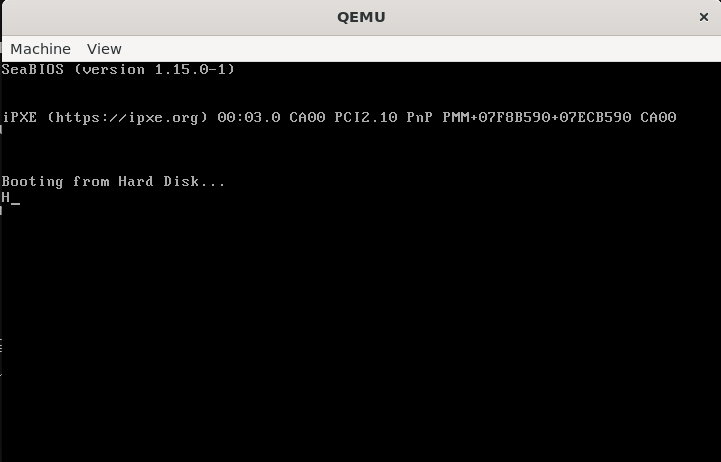
Wave is still a work in progress, but this experiment shows that it's already capable of writing boot sectors through inline assembly. As the language evolves with more features and syntax improvements, we might one day build entire OS kernels in Wave.
